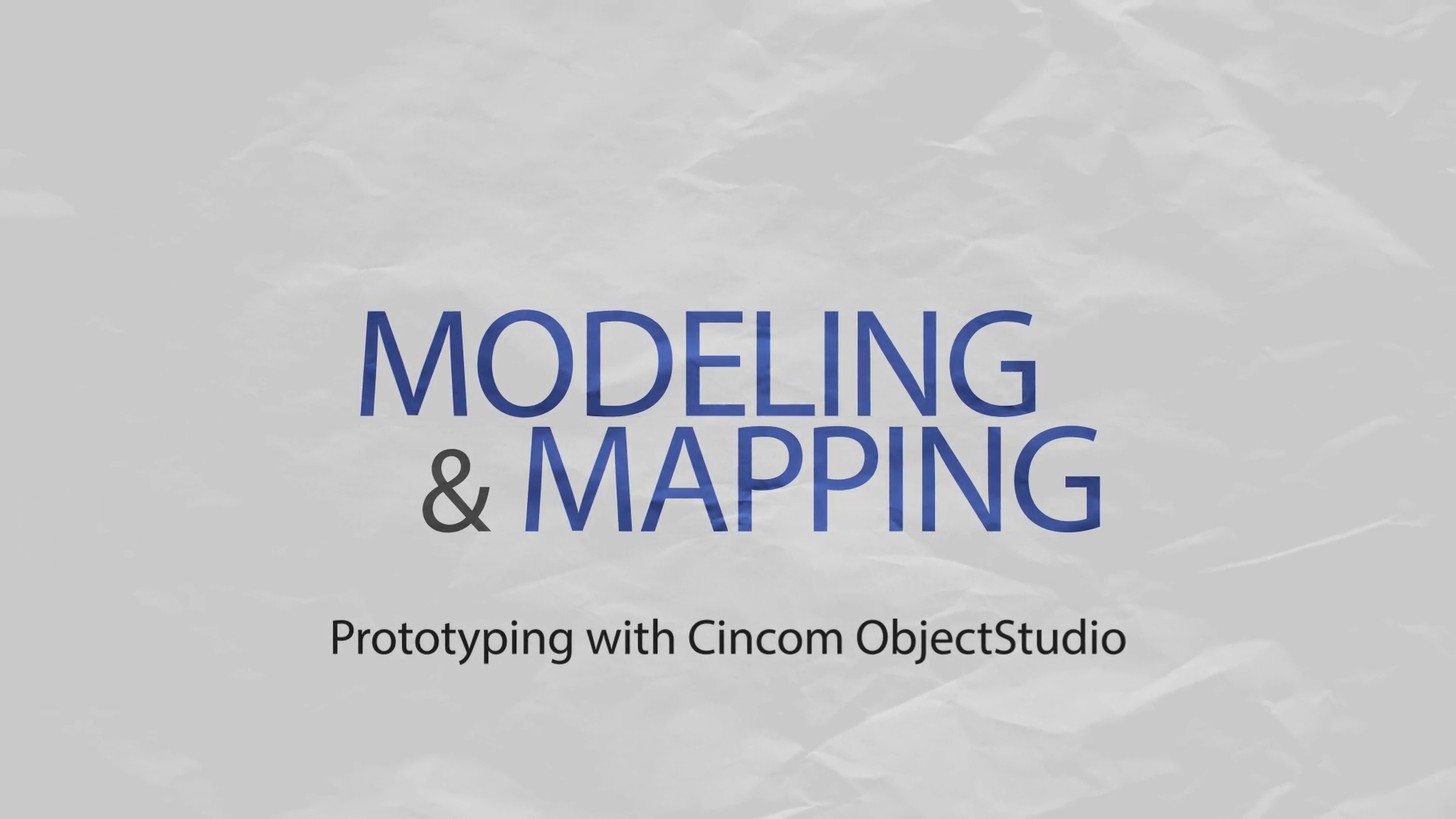Cincom Smalltalk Digest: August Edition

Welcome to the August 2023 edition of the Cincom Smalltalk Digest. In this edition, we will highlight:
CUSTOMERS and PARTNERS
- QUICK NOTE: Thank You from the Engineering and Support Staff
- SIMPLE INSTRUCTIONS: Submitting New Cincom Smalltalk Support Cases
BEGINNERS, FREELANCERS and DEVELOPERS
- TEST DRIVE: Taking Cincom Smalltalk for a Spin
- CINCOM® OBJECTSTUDIO®: What Are the Modeling and Mapping Tools?
- MODELING & MAPPING: Looking for Examples, Demonstrations and Tutorials?
- NEW TUTORIAL: Tag! You’re It!
CUSTOMERS and PARTNERS
QUICK NOTE: Thank You from the Engineering and Support Staff
Software development is always changing, and continuous improvement, in part, requires accurate and timely feedback. Getting others’ perspectives may assist in solving problems, so quality feedback helps our engineers tweak and polish our products for our valued customers and partners.
Cincom Smalltalk Support and Engineering values customer feedback on all resolutions, both those that have been implemented and those that are still in progress. Providing feedback on a pending resolution helps simplify the distribution of fixes to our current customers and partners.
The Cincom Smalltalk team wants to give a heartfelt “thank you!” to everyone who has contributed to the development of our software.
- If you are not currently receiving the Cincom Smalltalk Resolutions Newsletter in your inbox each month, you are missing out! Please subscribe to this subscription-only newsletter exclusively available to customers and partners like you: https://www.cincomsmalltalk.com/main/users/support/customer-submission-for-cincom-smalltalk-resolutions/
SIMPLE INSTRUCTIONS: Submitting New Cincom Smalltalk Support Cases
Looking to submit a new case to Cincom Smalltalk Support? Here’s the fastest way to do that:
- VISIT: Cincom SupportWeb® for immediate support
- EMAIL: HelpNA@cincom.com and EuroTSC@cincom.com to file new support cases
Additionally, these links can be helpful with the submission process and finding out more information:
- VIEW: Cincom Support Levels
- REVIEW: Cincom Smalltalk Resolutions Portal
If you have any questions or comments, reach out to the Cincom Smalltalk Product Team at CSSTARTeam@cincom.com.
BEGINNERS, FREELANCERS and DEVELOPERS
TEST DRIVE: Taking Cincom Smalltalk for a Spin
The Cincom Smalltalk Personal Use License (CST PUL) is for developers who are looking to see if Cincom Smalltalk is the right solution for their business or application development needs. The current CST PUL is made up of both Cincom ObjectStudio 8.9 and Cincom® VisualWorks® 8.3 and was created so that individuals could test a powerful commercial Smalltalk option. Those unfamiliar with Cincom Smalltalk who are considering it as a potential solution for their application development needs can download this version to try it out.
- Try Cincom Smalltalk for yourself, here.
Please note, the recent 9.3 version of Cincom Smalltalk is only available to current Cincom customers and partners. If you require the latest 9.3 version, please reach out to the Cincom Smalltalk STAR Team and we will put you in touch with the appropriate salesperson to align you with the best option for purchase.
CINCOM OBJECTSTUDIO: What Are the Modeling and Mapping Tools?
Cincom ObjectStudio, known as the “business analyst’s thinking tool,” is an excellent option for creating one-of-a-kind applications for the Windows® operating system. ObjectStudio is a powerful development environment for the creation of innovative applications that capture complex business models and processes. Cincom ObjectStudio and Cincom VisualWorks are built on top of the same foundation and share the same core libraries. This foundation is known as the Cincom Smalltalk Foundation.
The Modeling and Mapping Tools are two powerful components that can be found in ObjectStudio. These components can not only serve as a developer’s writing application for clients, but they can also be used to create a proof of concept or visual aid that allows developers and marketing to communicate with one another. Additionally, a visual walkthrough of the entire application, from the front end to the back end, can be constructed with these components. Before months of development time and money are spent on writing an actual application, these tools help developers and their clients be on the same page.
The Modeling and Mapping Tools in Cincom ObjectStudio:
- Show how quickly the application can be built, what can be built on to it or even that the idea may not be ready yet.
- Give business owners more clarity on how to proceed with the project and show what their products will look like to their current customers or new prospects.
- Save money, simplify complexity and speed up delivery time.
- Allow the product owners to focus on other areas of their businesses, such as identifying prospects.
From developers and business owners to investors and customers, the Modeling and Mapping Tools can show what’s possible with the application.
Want to learn more and see the Modeling and Mapping Tool in action? On our website there are tutorials on the Modeling and Mapping Tools, as well as recorded, live demonstrations previously presented by Product Management and Engineering.
- You can find those videos and more information about the Modeling and Mapping Tools here.
MODELING & MAPPING: Looking for Examples, Demonstrations and Tutorials?
For those looking to take a deeper dive into the Modeling and Mapping Tool found in Cincom ObjectStudio, please see the list below:
- An Introduction to the Modeling and Mapping Tools in Cincom ObjectStudio – https://youtu.be/3vh6EzfFIEY
- Modeling & Mapping Demo #1: Creating the Model – https://youtu.be/VxwDDlNH-4M
- Modeling & Mapping, Tutorials #1: Create the Model –
https://youtu.be/ix6UgX_-Oco - Modeling & Mapping Demo #2: Create Database Tables, Map Them to the Model and Consult a Database – https://youtu.be/RKqazzwiiow
- Modeling & Mapping, Tutorial #2: Create Database Tables, Map Them to the Model and Consult Database – https://youtu.be/kzgfcq9GIR0
- Modeling & Mapping Demo #3: Creating a Simple User Interface and Showing Values from the Database – https://youtu.be/W54YHI_8nwI
- Modeling & Mapping, Tutorial #3: Creating a Simple User Interface & Showing Values from the Database – https://youtu.be/9VnCl_Uvryg
- An Introduction to the Modeling and Mapping Tools in Cincom ObjectStudio(Arden Thomas)
- Modeling Tool Overview Tutorial – An overview of the ObjectStudio Modeling tool, what it is, and what you can do with it.
NEW TUTORIAL: Tag! You’re It!
The Cincom Smalltalk Hidden Gems screencast series is beneficial for Cincom Smalltalk newcomers as well as seasoned professionals. These instructional videos demonstrate how to get the most out of the many Cincom Smalltalk features available, including a number of “hidden gems” that significantly boost both productivity and efficiency.
/ˈtaɡiNG/ Tagging – “the action of attaching a label to something”
Have you ever wanted to revisit a method (for a variety of reasons) and wish you had a way to tag those methods, so you didn’t forget? This Hidden Gems will demonstrate a simple and effective technique for “tagging,” or ways to mark something with information you can utilize.
Watch this new video tutorial below or by clicking here: https://youtu.be/AZue48ntEfQ