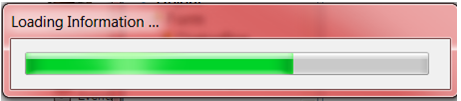Cincom ObjectStudio’s ProgressBarDialog
Benefits
- No more primitives—100% Smalltalk code.
- The code can be changed at any time.
- Easier for support to send fixes to customers.
- Customers can now overwrite or change the code to their liking.
- Easy enhancements of features not yet implemented.
ProgressBarDialog
The ProgressBarDialog has more or less the same purpose as the MarqueeDialog we discussed last time. It shows some simple animation while a larger process is being performed and the systems seem to be idle. However, with the ProgressBarDialog, we have a clear set of steps and we can show how the process is proceeding and how much of it is already processed.
This is what a typical ProgressBarDialog looks like that has two-thirds of the job finished.
Using this ProgressBarDialog in your application is very similar to using the MarqueeDialog.
Protocol
To create a new ProgressBarDialog, you have the option of the following two methods:
createTitle: aString or createTitle: aString position: aPosition extent: anExtent in which aPosition and anExtent are Point objects.
When you use “ProgressBarDialog createTitle: ‘Loading Information …’”, you create a dialog that will appear at position 225@475 and with a size of 1160@350. It will look like this:
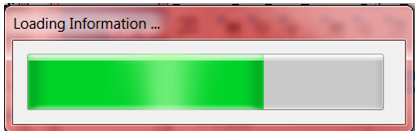 By using “ProgressBarDialog createTitle: ‘Loading Information …’ position: 400@800 extent: 1300@250,” you define where you want the dialog and the size of it. In this case, you get:
By using “ProgressBarDialog createTitle: ‘Loading Information …’ position: 400@800 extent: 1300@250,” you define where you want the dialog and the size of it. In this case, you get:
With the setRangeLower:upper:, you specify the starting and ending range of the progress bar for instance:
progressBar setRangeLower: 0 upper: myCollectionSize.
step:
The step: method tells the progress bar how much it should proceed after each step of the process is executed.
progressBar step: 1.
open
opens the progress bar dialog.
stepIt
sending stepIt to the progress bar increments the progress of the bar with the quantity defined with the step: method.
close
closes the progress bar dialog.
Example
| coll dialog |coll := self doSomeWorkAndReturnACollection.dialog := ProgressBarDialog createTitle: ‘Work in progress…’.dialogsetRangeLower: 0 upper: coll size;step: 1.dialog open.coll do: [:each |dialog stepIt.self doSomeWorkUsing: each].dialog close.